Google TV is introducing a new “find my remote” feature.
The latest beta release for Android 14 for TV includes a reference to a new feature aimed at helping people who often misplace their smart TV’s remote control.
“There is a button on your Google TV that you can push to play a sound on your remote for 30 seconds. This only works with supported Google TV remote controls. To stop the sound, press any button on your remote,” as reported by Android Authority, reads a text string in the latest update, which was announced at last week’s Google I/O conference.
AFTVNews has reported that the same message is displayed on the new Onn Google TV 4K Pro streaming box, which was released earlier this month by Walmart.
The feature will have a toggle to enable to disable it, as well as a button to test the sound volume.
It’s said the “find my remote” feature can be triggered with the press of a button on the front of the Onn box, which leads to the remote beeping and flashing if it’s within 30 feet of the box.
The fact that support for the feature appears in Android 14 suggests “find my remote” won’t simply be a Walmart exclusive, meaning it will be coming to other Google TV devices.
However, older Google TV remotes that don’t have a built-in speaker won’t support the feature, regardless of whether or not they’re connected to a Google TV updated to Android 14.